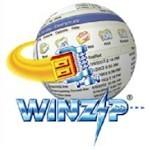€ 100 Ex VAT.
 COREL Winzip (v8.0) - Full Version - Windows - English
COREL Winzip (v8.0) - Full Version - Windows - English
For personal help or faster delivery
+32 2 558 30 00
WinZip 8.0 includes significant enhancements for allWinZip users, whether novice or advanced. The new Zip and E-Mail feature zips adocument and attaches it to an e-mail message without leaving Explorer. Thegreatly enhanced Wizard can now create and update Zip files, as well as extractand install from MIME and similar encoded files (great for e-mail attachments).Improvements to the WinZip Classic interface make it more Windows-like thanever; for example, an optional Explorer-style toolbar is available, and, whencreating or updating an archive, WinZip automatically stores the same subfoldersand folder information that Windows Explorer would use for a similar copyoperation. And installing those very popular desktop themes and screen saversfrom Internet downloads has always been a difficult and cumbersome process, butWinZip's new automatic theme and screen saver installer makes it easy.
- The WinZip Wizard: this optional feature uses the standard and familiar "wizard" interface to simplify the process of zipping, unzipping, and installing software distributed in Zip files. The WinZip Wizard is not targeted at experienced users, but is ideal for the rapidly growing number of PC users getting started with Zip files. When these users gain confidence or want to use more advanced zipping features, the full WinZip Classic interface is just a click away.
- Seamless integration with the Windows shell: WinZip includes tight integration with My Computer and Windows Explorer. Drag and drop to or from Explorer, or zip and unzip without leaving Explorer.
- Internet support: WinZip features built-in support for popular Internet file formats such as TAR, gzip, UUencode, XXencode, BinHex, and MIME. ARJ, LZH, and ARC files are supported via external programs. You can use WinZip to access almost all the files you download from the Internet.
- WinZip Internet Browser Support Add-On: the free WinZip Internet Browser Support Add-On lets you download and open Zip files from the Internet with one click using Microsoft Internet Explorer or Netscape Navigator.
- Favorite Zip Folders: WinZip lets you organize Zip files into one convenient list that is sorted by date, making it easier to locate all Zip files, regardless of where they came from or where they are stored. Unlike the standard Open Archive dialog box, the Favorite Zip Folders dialog box treats the contents of multiple folders as though they were one folder. A Search facility will find any Zip files lost on your hard disk.
- Create files that unzip themselves: WinZip Self-Extractor Personal Edition is included with WinZip. Self-extracting files are ideal for sending compressed files to others who may not own or know how to use file compression software.
-
And much more,
including: Automatically installs most software distributed
in Zip files, including desktop themes and screen
savers.
Supports most virus scanners, including McAfee Virus Scan 5.01 and Norton Antivirus 2000, so you can easily test your downloads for viruses.
Full context-sensitive help is available should you need it.
Results 0
- Reviews
- Write Review
- Questions and Answers
- Ask Question