 LEXMARK Cs622de - Printer - Laser Color - A4 40ppm - USB 2.0 / Ethernet - 1024mb
LEXMARK Cs622de - Printer - Laser Color - A4 40ppm - USB 2.0 / Ethernet - 1024mb
For personal help or faster delivery
+32 2 558 30 00
Printer bundle - Standard needs; Standard cartridges


Order now and we’ll ship as soon as it becomes available
FREE Shipping.
Colour output of up to 40 [37] pages per minute, toner savings and 4.3-inch [10.9 cm] colour touch screen come together in the Lexmark CS622de.
Energy efficiency
Make every watt count with energy management features that reduce power consumption whether the device is active or in sleep mode. Lower fusing temperature, automatic management of processor cores based on workload, and standard two-sided printing all help it achieve EPEAT® Silver rating and ENERGY STAR® (2.0) certification. That benefits the planet and your budget.
Classic connections, wireless convenience
Beyond included USB and gigabit ethernet, this device lets you connect wirelessly via AirPrint, Google Cloud Print, and Mopria on any network with existing Wi-Fi access. An optional Wi-Fi card offers an additional secure, direct mobile print connection. And with Lexmark Mobile Print, printing’s as easy as hitting print, choosing your printer and picking up your job.
Full-spectrum security
Lexmark's comprehensive approach to product security is a design and engineering mandate across our entire product portfolio. Our security features help keep your information safe—in the document, on the device, over the network and at all points in between. That’s why Keypoint Intelligence - Buyers Lab honored Lexmark with a prestigious BLI PaceSetter award for Document Imaging Security. And this Lexmark product enables you to be GDPR ready.
Engineered to last
A steel frame, long-life imaging system, and robust paper feeding system that reliably handles diverse media types and sizes all support lasting performance in any environment. With optional tray for up to 1451 total pages of input, and recommended monthly page volume up to 10,000 pages, you’ll spend less time doing service and more time printing.
Colour that only looks expensive
Thanks to PANTONE® calibration, embedded colour sample pages and Lexmark colour Replacement, you’ll get accurate, professional colour in-house. And you’ll save toner with included tools that let you choose when and how much colour to print, including mono-only print drivers, user-based colour print permissions and quotas, global colour density control, object-specific colour Saver, proof before printing and more.
Interact with ease
A 4.3-inch e-Task colour touch screen offers a precise, responsive, tablet-like user interface with multi-touch capabilities. The e-Task interface also opens a world of convenience and productivity apps. And the new front-panel power button and direct-print USB port, plus secure browser-based device management, make it even easier to get things done.

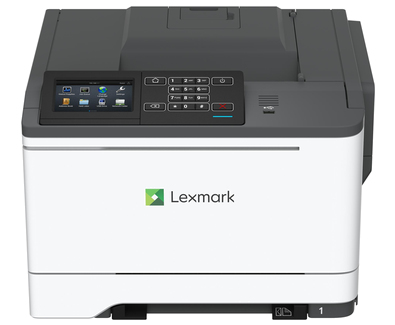















 FREE Shipping.
FREE Shipping.

