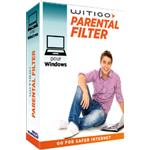€ 100 Ex VAT.
 PROFIL TECHNOLOGY Witigo Parental Filter Windows 1-year 10 -license Pack
PROFIL TECHNOLOGY Witigo Parental Filter Windows 1-year 10 -license Pack
For personal help or faster delivery
+32 2 558 30 00
Since its inception, the World Wide Web has been at the forefront of education and information, providing knowledge and entertainment for all. More and more kids use cell phones, tablets and laptops to browse the Web, play online games, chat with friends on social platforms or watch videos. The trend is gathering pace and this digital paradigm will leave its mark in our children's life largely more than it will ever do in ours.
There is a darker side to the Internet though, a side which can have a dramatically negative impact on young children. An adult world, filled with online gambling, graphic violence and pornography, unsuitable and potentially harmful to the all-round development of young people. Easy to access, it's only few clicks away from your kid browsing funny kitten videos.
Children need boundaries in general day-to-day life and guidance from parental figures, as they grow up and develop into young adults. It's not always possible to be present by their side when they are browsing the Web, so how can you ensure your child's developmental needs are met, without exposing them to an undue level of risk?
When it comes to protecting your kids from Internet dangers, there's no margin for error, at the end of the day you can't put a price on the safety. Witigo Parental Filter for Windows software allows them to reap the full benefits offered online, without putting their innocent minds at risk.
Protect your whole family with fully customizable user profiles, best suited to your kids maturity level. You can also set time limits on computer use on weekly schedule basis, allowing them to do homework without potential distraction.
Keep your kids safe online with the easy-to-use parental control software Witigo Parental Filter for Windows!
- Internet filtering with real-time content recognition technology ICE (Intelligent Content Evaluation)
- 2 Custom filters for each of your kids
- 3 Block up to 27 categories: porn, gambling, drug addictions, violence, etc.
- 4 Schedule time limits and restrict the Internet surfing and PC usage
- 5 Manage the PC activities: block access to selected programs, files extensions, check usage statistics, and more!
Internet filtering in real-time with ICE technology
The technology ICE (Intelligent Content Evaluation), developed by our Research and Development department, carefully analyses in real time the content of each web page and blocks inappropriate websites depending on the settings applied for each child. Thanks to this technology, all Internet sites can be filtered.
Analysis of Web pages in 5 languages
ICE technology is able to understand the context and meaning of Web pages in 5 languages: English, French, German, Spanish, Italian. It is also possible to block access to websites based on their languages. A choice of 31 languages are available for this purpose.
Password protection
All settings are accessible through secure access. The parent is able to view navigation history, unblock certain sites, personalise access to the Internet and to the computer.
Choice of filtering by 27 content categories
Fully customisable, Witigo Parental Filter allows the definition of the types of sites to filter according to a classification of 27 categories of Internet content
Blocking according to file format
To protect the child, the parent may decide to block access to video sites like DailyMotion and Youtube or prohibit downloads by file type: film, music, executable files.
Creation of personalised lists of authorised and blocked sites
In addition to ICE technology which enables intelligent filtering, the parent may also define their own list of sites to allow (white list) and a list of sites to ban (black list).
Restriction by time schedule
Witigo parental control software allows the definition of weekly Internet access schedules. It is also possible to define segments of time for the use of the PC and Internet access.
Control the use of software and games
Define which games and software can be used by each child. Restrict access to certain files on the PC.
Reporting and alerts
Monitor the child's activity on the computer and the Internet: which sites did they visit, for how long, and how many times, which programmes were used and much more.
Compatible operating systems
- Windows 8 et 8.1
- Windows 7
- Windows Vista
- Windows XP
System
- CPU: 1GHz or higher
- Hard Disk: 300MB free space
- System Memory (RAM): 2GB