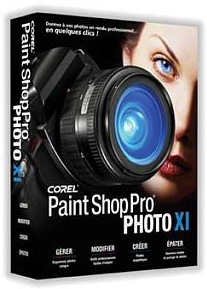€ 100 Ex VAT.
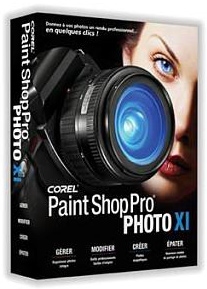 COREL Paint Shop Pro Photo Xi - Upgrade - From Paint Shop Pro
COREL Paint Shop Pro Photo Xi - Upgrade - From Paint Shop Pro
For personal help or faster delivery
+32 2 558 30 00
Filled with one-of-a-kind photo tools sure to please even the most discerning photographer, Corel® Paint Shop Pro® Photo XI is the ideal choice for people who want extraordinary photos. With a built-in Learning Center to help first time users get started, it's the easiest way to get professional-looking photos - fast!
Now you can have it all! With Corel Paint Shop Pro Photo XI you can have a fast and easy photo organizer, a powerful browser, plus all the tools you could ever want:
- Download photos and video clips from camera to computer effortlessly! Paint Shop Pro Photo XI gets your photos as soon as you plug in your camera.
- Find photos easily by breezing through hundreds of thumbnails in seconds with a powerful browser.
- Use Calendar View to see photos by the date they were taken.
- After downloading photos, you can view them in a full-screen slide show that lets you rate your photos and add captions or tags.
- Email photos or slide shows to family and friends.
- Brighten, rotate or delete photos while you watch the slide show.
- View photos or video clips in over 50 different formats, including Raw.
Here are the tools any digital photographer shouldn't be without. What makes them so special? They're fast and easy to use:
- Correct lighting and color problems automatically or use Smart Photo Fix to make manual corrections on your own.
- Focus attention on your subject and eliminate unnecessary backgrounds by cropping photos, even crop to standard sizes.
- Quickly resize photos by centimeters, inches, pixels or percentage.
- Eliminate red eye in one click or use advanced red-eye removal that even works on pets. You can even get creative and change people's eye color.
- Improve photos by covering up unwanted distractions or removing objects from your photos. You can even cut out objects from one photo to put on another background.
- Sharpen fuzzy photos with precision and without compressing or degrading the quality of the image.
- Change exposure using the powerful Levels, Curves or Histogram Adjustment tools.
- Tackle tough photos using layers and adjustment layers for precise editing.
- Work with a variety of professional-level options including 16-bits-per-channel editing, color management settings and Raw file conversion.
Tasks that are usually long involved projects that can take up to 30 minutes to complete can now be completed in a matter of minutes -- even seconds! And the best part? You don't have to sacrifice quality for ease of use.
- Change the color of specific elements (clothes, walls, etc) in your photos in just a few seconds, no selection tools required.
- Smooth wrinkles and remove signs of aging in one step.
- Give a makeover with professional-strength tools that are easy to use. Paint on a tan, whiten teeth and remove blemishes.
- Easily cut out the subject of your photos while retaining fine detail (like strands of hair) to place on another background or photo.
- Remove distracting objects from photos faster than ever before.
- Quickly smooth photos by removing digital camera noise caused by low-light conditions or high ISO.
- Straighten crooked photos taken from difficult angles.
- Get rid of unwanted distortions by correcting perspective.
Packed with high-quality special effects for classy-looking photos, when you use Paint Shop Pro Photo XI you don't have to spend hundreds of dollars on extra plug-ins or filters.
- Go back in time using the Time Machine effects that replicate the unique look of photos taken in the 1800s, the 1950s and other points in history.
- Skip the fancy lenses, now you can add depth of field to any photo in seconds. Plus, with this new filter, you can adjust aperture shape, focus range, and the strength of the blur.
- Apply a Vivid or Vibrant Foliage filter to simulate the unique look usually produced by taking pictures with slide or portrait film. Other filters include: Night effect, Warming, Cooling, Vivid Skin tones, Glamour and more.
- Convert to black and white using a variety of filters -- standard Black & White, Infrared, Sepia or the Channel Mixer.
- Decorate your photos with fun Picture Tubes™ or add a finishing touch with Picture Frames and Photo Edges.
Put your photos to work. By adding words and shapes, you can create unique graphics and logos that communicate just what you want.
- Add text to your photos to create unique logos.
- Create logos and graphics for business cards, letterhead and more.
- Use your photos as background images for the Web, or create a multi-layer collage featuring graphics, text and your photos -- then optimize for the Web.
- Use vector graphic tools, vector text, preset shapes and the Pen Tool to design ads, coupons and more.