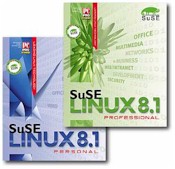€ 100 Excl.TVA.
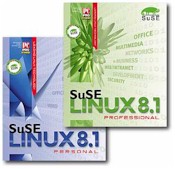 NOVELL Suse Linux V8.1 Personal Edition - With English Manual And Support
NOVELL Suse Linux V8.1 Personal Edition - With English Manual And Support
Pour une aide personnalisée ou une livraison plus rapide
+32 2 558 30 00
During the development of our latest Linux distribution we have focused particularly on further improvement of SuSE's advanced installation and configuration tools which make up the YaST program and the performance of the working system.As always, the development of SuSE Linux 8.1 has benefited from extensive feedback and suggestions from our customers, resulting in an unprecedented degree of technical maturity and user-friendly design.
SuSE Linux 8.1 contains substantial improvements and new features, many of which are the result of the feedback sent by our customers. The new YaST excels both in the graphical environment as well as on the command line. Improved hardware detection, the latest SuSE kernel, tested versions of important system components, the automated installation of external software, and the YaST Online Update YOU enable you to keep your system up to date. Other new features include the boot manager GRUB and CUPS as the default print system.
System
- Optimized for i586
- Kernel 2.4.19
- glibc 2.2.5
- gcc 3.2
- Boot manager GRUB (or Lilo)
File system:
- 4 journaling file systems: ReiserFS, Ext3, jfs, XFS
- Soft RAID for more data security
- Resizing of FAT32 partitions
- Crypto file system
- Logical Volume Manager
- ACL Support: Ext2, Ext3, JFS, XFS
YaST2:
- Restore module
- Expanded backup functions
- Improved YaST ncurses menus
- YOU was integrated in the package management
- Improved central mail configuration
- New package management
- Package installation module supports installation of packages from various sources
- Joystick configuration module
Network/Internet:
- SCPM for using multiple system profiles
- postfix, more security and speed for the mail system
- Improved YaST2 runlevel editor for the selective activation of server services
- Samba 2.2.5 - stable file and print server for Windows networks
- LISA - easy search for network hosts (pending)
- WLAN - instant utilization
- Web server Apache 2.0.40
Services:
- CUPS as default local and network print system
- Ready for IRDA and Bluetooth
- CAPI support for ISDN Fax support for ISDN
- OCR scanner software for comfortable scanning in KDE3
Hardware:
- Hotplug support for USB2 and Firewire
- Expanded printer database
Software:
- KDE 3.0.3
- GNOME 2
- OpenOffice 1.0.1
- KOffice 1.2
- New comfortable CD burning application k3b
- Uniform, universal media player mplayer
- Improved help system
- The entire documentation can be installed and accessed online
- Packages can be installed from Konqueror with drag & drop
- Preconfigured wine with fakewindows
Graphics:
- Expanded SaX2 for the easy configuration of 3D, Xinerama (multiple monitors), touchscreens, verticalen LCDs
Security:
- SuSE Firewall 2
- Crypto file system
- Kerberos
Documentation:
"User Guide"
- Instructions for OpenOffice.org
- Entirely new installation guideline (including all important steps for home users)
- Entirely revised instructions for the configuration with YaST (description of all modules relevant for home users)
- Easy-to-follow instructions for installing Linux alongside Windows
- Description of Opera
- Description of GNOME 2
- Description of digital cameras in Linux
- Description of Evolution (-> alternative for Outlook)
- Description of k3b
- Description of many multimedia applications
- A poster with instructions for the quick installation is included in the box
"Administration Guide"
- Detailed description of the sysconfig variable
- Detailed description of the print system in SuSE Linux
- Description of the peculiarities of operating laptops with SuSE Linux
- Detailed description of the new profile manager
- Description of the hotplug functionality
- Description of the authentication mechanism Kerberos
- Comparison of file systems in Linux
- Detailed description and background information on SuSE Firewall
- Description of YaST in the text mode (ncurses)
SuSE Linux 8.1 for newcomers and experienced Linux users:
SuSE Linux 8.1 Personal
- SuSE Linux is an exclusive desktop system
- Free MS-compatible office package OpenOffice.org
- Secure Internet and e-mail communication
- Personal fax solution for ISDN and modem with KDEprintFax
- Preinstalled programs such as the scheduler, multimedia player, and office package facilitate the first steps with SuSE Linux
SuSE Lin
Results 0
- Avis
- Écrire des avis
- Questions et réponses
- Poser une question