 OPTOMA Projector W319USTire - DLP WXGA 1280x800 3500 LM 18000:1
OPTOMA Projector W319USTire - DLP WXGA 1280x800 3500 LM 18000:1
Pour une aide personnalisée ou une livraison plus rapide
+32 2 558 30 00
The W319USTire, is perfect for businesses, schools and colleges. It is bright (3500 lumens) and uses IR interactive technology, enabling people to work simultaneously on the screen using a pen. The throw ratio of 0.27:1 means that it can project a 100” image from less than 0.5m away. And having the projector installed so close to the screen avoids any shadows being cast across the screen from the presenter(s).
It provides a complete package for engaging learning with many new features, including two HDMI inputs, powered USB port, powerful 16W built-in speaker, improved lamp life, compact chassis and a completely new mounting system for a fast and simple set-up.
Ultra short throw
With an ultra-short throw lens, you can project an impressive image greater than 100” from just 55cm away. This allows you to place the projector closer to the wall, reducing shadows so you can present with ease; perfect for interactive applications.
IR pen interactive technology
Optoma’s IR pen interactive technology enables two people to work simultaneously on the screen using a pen. It is easy to draw, annotate, zoom and rotate images on the projected screen. You can even open documents or browse the web without touching your computer. Designed for businesses, schools and colleges, multiple touch points allow for a more natural and intuitive way of interacting with digital content.
High Contrast
Add more depth to your image with a high contrast projector; with brighter whites and ultra-rich blacks, images come alive and text appears crisp and clear - ideal for business and education applications.
Full 3D
Optoma projectors can display true 3D content from almost any 3D source, including 3D Blu-ray players, 3D broadcasting and the latest generation games consoles.
Energy Saving
Using the specially designed lamp modes, you can reduce the power consumption by up to 70%. Each mode also has a positive effect on the lamp life, while lowering the total cost of ownership and reducing maintenance.
Quick Resume
This feature allows the projector to be instantly powered on again, if it is accidentally switched off.
Auto power off
There may be instances when the projector is left running when not in use. To help save energy if the projector is left running and no source is detected, the “Auto power off” feature automatically turns off the projector after a set period of time.
Eco AV Mute
Stay in control of your presentation with Eco AV mute. Direct your audience's attention away from the screen by blanking the image when no longer needed. This also reduces the power consumption by up to 70%, further prolonging the life of your lamp.
Long Lamp Life
Reduce the number of lamp changes with lamp life of up to 6500 hours.
EPSON® replacement adapter
Update your EPSON® ultra short throw projector with an Optoma UST projector without changing your existing mount or white board.
Remote Mouse
Keep your audience’s attention focussed on the right things using the simple, yet powerful remote with USB mouse control.
Networking and Control
Featuring a wide range of options you can remotely control and monitor the projector.
- RS232 - Optoma projector’s come with an extensive set of RS232 commands making it simple and easy to manage using any control system.
- AMX Compatibility - Dynamic discovery protocol is incorporated into the projector allowing for easy installation with AMX control systems.
- LAN Control - Using the compatible RoomView® software you can power on/off, monitor, manage and control up to 250 projectors at the same time from any computer.
- Schedule the projectors to power on/off.
- Control and alter the projector settings using the simple web browser.
- Emergency text broadcast capabilities for urgent or important announcements.
- Automatically receive email updates for lamp maintenance.
Colour Guarantee
We are so confident that the image colour quality will remain as good as the day you bought it that Optoma will guarantee it for five years.
Amazing Colour
Give powerful presentations and educational lessons with stunning colours. Optoma projectors provide you with reliable colour performance suitable for any content and environment. From accurate sRGB colours for true life like images to vibrant punchy presentations. We have a display mode to specific meet your needs.
Wireless Presenting (optional extra)
Making presentations couldn't be easier using the optional wireless features of the WPS Wireless Adapter (sold separately) - you can connect and display presentations wirelessly from a laptop, PC or mobile device.
USB Power
Use the USB-Power to power an HDMI dongle, such as Google Chromecast or the Optoma WHD200 wireless HDMI device.


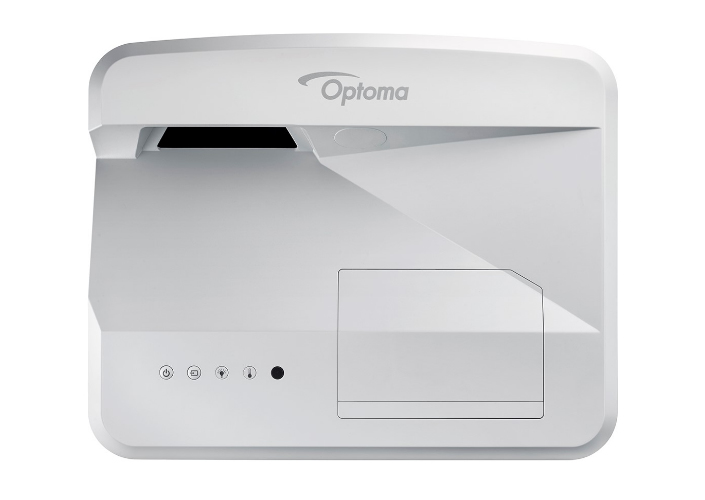





















 Livraison GRATUITE.
Livraison GRATUITE.

