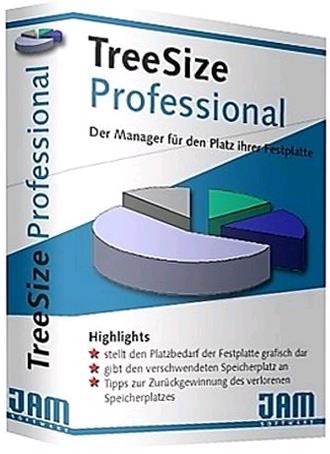JAM SOFTWARE Treesize Professional - Site License With 12 Months Maintenance
JAM SOFTWARE Treesize Professional - Site License With 12 Months Maintenance
Pour une aide personnalisée ou une livraison plus rapide
+32 2 558 30 00
TreeSize Professional is a powerful and flexible harddisk space manager for Windows 200X/XP/Vista. Find out which folders are the largest on your drives and recover megabytes on your disks. TreeSize Professional shows you the size, allocated and wasted space, the number of files, 3D charts, the last access date, the file owner and permissions, the NTFS compression rate and much more information for several folders or drives you choose. It also lets you search drives, entire servers or the entire network for old, big, temporary and duplicate files. The search results can be moved, deleted or exported. The application has an intuitive Explorer-like user interface, it is fast and multithreaded and supports Unicode and scheduled scans. You can print detailed reports or export the collected data to Excel and to an HTML, XML or text file. TreeSize Professional can be started from the context menu of every folder or drive.
- It is now possible to group scans under a virtual root folder. This virtual root folder shows a summary of all scans that are part of this group. This way you can merge different scans together e.g. for printing or exporting. You can access this feature through the context menu of a root folder or through the 'Tools' menu.
- A new kind of chart called treemap has been added. It shows a hierarchical view of the file system. In this treemap chart each folder is shown as a rectangle with its subfolders inside, again as rectangles.
- The list on the 'Extensions' tab can now be grouped by file types like 'Audio Files', 'Video Files', 'System Files', etc. This feature can be turned on or off by a new toolbar button.
- The tabs 'Extensions', 'Users' and 'File Ages' now have a feature 'Show Files' that generates a list of files of the selected item.
- The selected items in the various file and directory lists of TreeSize now show the selection using a style similar to Windows Vista. This makes colored text and the small embedded charts easier to read.
- The TreeSize column for the Windows Explorer is now also supported on 64Bit XP/2003 systems. The .NET Framework 2.0 is required on 64Bit systems for the column to work. Unfortunately a Microsoft employee confirmed that such an additional Explorer column won't be possible under Windows Vista.
- The number of decimals can now be set in the View menu instead of the 'Options' dialog.
- The gradient colors of the optional indicator bars in the tree can now be chosen in the 'Options' dialog.
- In the TreeSize Options dialog you can now change the maximum number of threads that TreeSize creates for each scan. Like before TreeSize will still adjust the number of threads to the current system load and so often create less threads than the maximum number.
- In the 'Options' dialog it is now possible to customize the intervals that are used to generate the chart on the 'File Ages' tab.
- TreeSize has a new option that allows taking hard links and alternate data streams into account when calculating disk space, which produces more accurate results. However this makes it necessary to open the files and therefore slows down a scan.
- The 'View' menu now allows switching to plain Byte values.
- The Excel, Text and HTML export options now allow to specify whether or not units like 'KB', 'MB' or '%' should be added to exported values. By omitting units the thousands separators will also be omitted, which simplifies further processing of exported values. This replaces the former option File / Export / Use plain numbers.
- The command line options /FILEAGESCHART and /HISTORYCHART have been added. They allow to save the charts on the 'History' and the 'File Ages' chart.
- The new command line option /TOPFILESLIST allows exporting the top 100 files list.
- The columns of the 'Copy list of files' feature are now determined by the settings for the 'Text Export' in the 'Options' dialog of TreeSize
- The executable has been renamed to 'TreeSize.exe'.
- The support for Windows 98 and ME has been dropped. Registered customers are still able to download the Windows 98/ME compatible TreeSize V4 from our customers area.
- New application icon.
File Search:
- An additional search type 'Custom Search' has been added. This search type allows you to freely define and combine search criteria like file name, date, size, attributes and owner. The results can be printed or exported like you are used from the other available search types.
- Now entire servers, entire domains or even your entire network can be searched. TreeSize automatically browses for PCs and all shares on them (including hidden shares) and performs the search on all shares that it finds.
- Improved multithreading support, especially for the MD5 checksum calculation, which should produce results faster on multi-core machines.
- It is now possible to export and import the results as simple paths only (DIR /B /S format). This simplifies post-processing of TreeSize results and allows to import lists of paths in TreeSize.
- It is now possible to pass an XML file to the TreeSize File Search on the command line, which contains previously saved search options. This simplifies scheduled scans with predefined search options.
- The 'Move' operation now optionally logs the performed operations to a log file.
- The result lists do now work as a source for drag and drop operations.
- A new feature 'Check all but Newest' has been added to the context menu of the duplicate file search results.
- A new feature in the context menu of the duplicate file search allows to replace duplicate files with hard links. This way all the duplicate files remain at their position, but only one file occupies disk space.
- Visually Track down disk usage and see the size of all folders including their subfolders and break it down to the file level.
- Several exporting and reporting possibilities: Printed report (showing the directory structure), Excel, HTML, XML, text file, clipboard.
- The integrated fully customisable file search helps you to find and archive the largest, oldest, obsolete and temporary files, e.g. invalid shortcuts or files owned by a non existant account.
- You can search multiple drives, enrire servers and even your entire network neighbourhood. The search results can be exported, moved or deleted.
- Duplicate file search, optionally with MD5 checksums
- Statistics about file types and file owners on directory level. Additionally it is possible to filter the file system tree on the left to a certain user or file type
- TreeSize Pro is able to save the data to an XML file and to load it again later.
- A saved XML file can be used to compare it against the current version of the file system branch. The difference between the two scans will be displayed and makes it easy to see which folders have grown.
- Support for Unicode file and folder names.
- The visible columns can be configured separately for the TreeSize Pro window, Excel export, HTML Export, Text export and printed reports. A lot of optional columns are available.
- TreeSize Pro ships with a shell extension for Windows 2000/XP/2003 that adds an additional TreeSize column to the Windows Explorer that is showing the size not only for files but also for folders.
- High performance through Multithreading: Browse the results during scanning, scan and view several folders at the same time, automatic adjustment of the number of threads that are used for a scan.
- Include and exclude certain files and folders in your scans
- Print the contents of a directory, including all files and the corresponding icons.
- Several Command line options allow scheduled and overnight scans of your hard disk. An integrated wizard helps to set up scheduled scans.
- A list of all files in the scanned folder and its subfolders can be exported, for example for use in a database.
- Support for the file based NTFS compression, hard links and Alternate Data Streams (ADS)
- Explorer context menu is supported inside the TreeSize window.