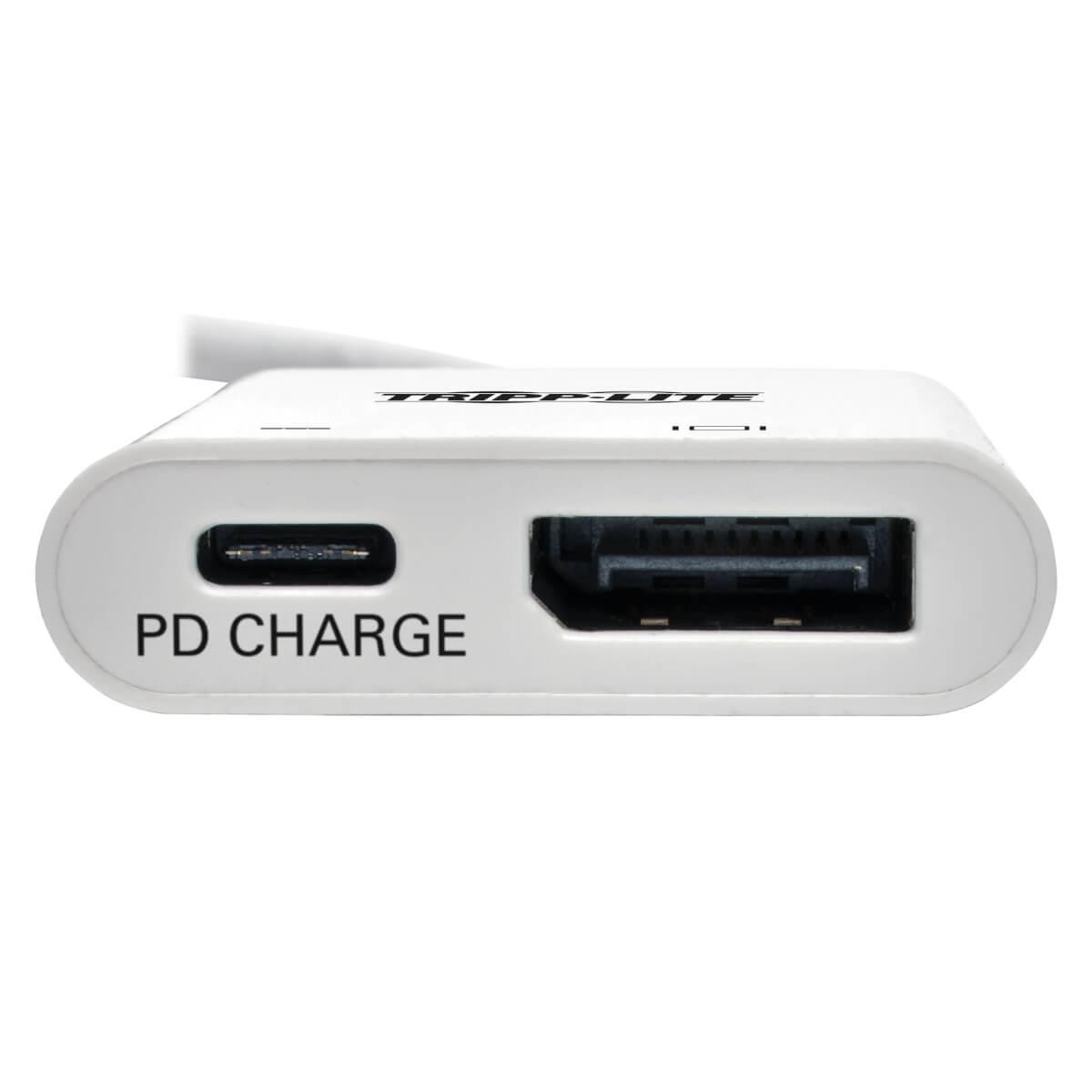EATON CORPORATION TRIPP LITE USB-C to DisplayPort Adapter Cable (M/F) with Equalizer, 8K UHD, HDR, 60W PD Charging, White 15.24cm
USB-C to DP Converter Gets Your Gaming, Home Theater or Digital Signage Setup 8K-Ready
This high-speed USB Type-C to DisplayPort adapter (M/F) connects a DisplayPort monitor, projector or television to the USB-C or Thunderbolt 3 port on your MacBook Pro, Windows laptop, Surface tablet or media center. Backward compatible with all your existing USB-C sources and DisplayPort displays, the U444-06N-DP8WC is ideal for future-proofing your 1080p or 4K audio/video application in anticipation of an 8K upgrade. It flawlessly handles data transfer speeds up to 32 Gbps.
Supports USB-C DisplayPort 1.4 Alternate Mode for Converting Audio/Video Signals
By connecting the USB-C cable to a source device that supports USB DisplayPort 1.4 Alt Mode, you can output 8K video and digital audio to a DisplayPort monitor, television or projector without installing special software drivers. The cable is backward compatible with DP 1.2 Alt Mode signals.
Enjoy the Clarity of 4K/8K Video with Digital Audio, HDR and 4:4:4 Color
The U444-06N-DP8WC supports Ultra High Speed 8K video resolutions up to 7680 x 4320 at 30 Hz, as well as 48-bit Deep Color and per-lane transfer rates of 8.1 Gbps (HBR3), 5.4 Gbps (HBR2), 2.7 Gbps (HBR) and 1.62 Gbps (RBR). HDR provides a wide range of vibrant colors with rich contrast, bright whites and deep blacks that pop on your 8K or 4K display. HDCP 2.2 compliance allows you to stream 4K Amazon and Netflix content with no complications. An equalizer built into the DisplayPort connector automatically adjusts the video image to perfect clarity.
PD 3.0 Charging Port Charges Host Device via AC Wall Charger
The USB-C Power Delivery port supports power output up to 20V 3A (60W), which is sufficient for charging and powering the connected source device, such as a MacBook or Chromebook. Just connect the device’s AC wall charger to the USB-C PD port. The PD 3.0 Charging port is backward compatible with earlier PD Charging versions.
Note: USB-C PD port does not support Quick Charge (QC).
Reversible USB-C Connector Attaches in Either Direction
Unlike traditional USB cables that connect in only one direction, the reversible USB-C male connector plugs into a USB-C or Thunderbolt 3 port in either direction for an instant connection every time.
Ready to Use Right from the Package, So You Can Plug and Play Immediately
The plug-and-play USB Type-C to DisplayPort adapter requires no software or external power. Just connect the USB-C plug to the USB-C or Thunderbolt 3 port on a source device that supports USB DisplayPort Alternate Mode, and connect the DisplayPort end to your monitor or HDTV with a DisplayPort cable (sold separately). The uni-directional cable directs A/V signals only from USB-C to DisplayPort.
Results 0
- Avis
- Écrire des avis
- Questions et réponses
- Poser une question
€ 28,14
Hors TVA
A partir de € 27,43 Détails
€ 100 Excl.TVA.