 SAMSUNG Auto Rotating Studio Stand 55in (2022)
SAMSUNG Auto Rotating Studio Stand 55in (2022)
Pour une aide personnalisée ou une livraison plus rapide
+32 2 558 30 00
Vertical or Horizontal? The choice is yours
Rotate your screen
Watch the content you love how it was filmed - either vertically or horizontally - with a stand that rotates your TV[1]. Simply hold down the multi-view button on your remote, and watch as your TV rotates to optimise what youre watching.
From your phone, to the big screen
Mirror your content[2]
Mirror your mobile content to the TV[2] and enjoy it on the full screen - without any black bars spoiling the view.


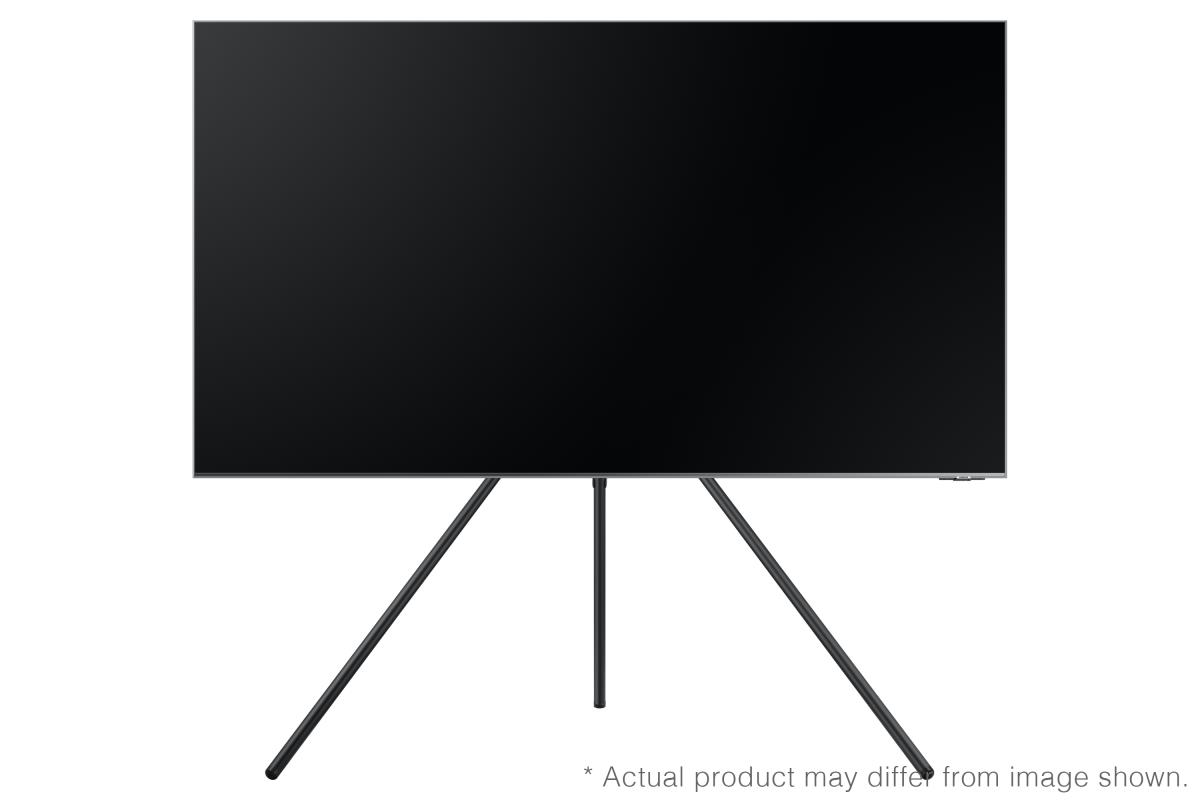









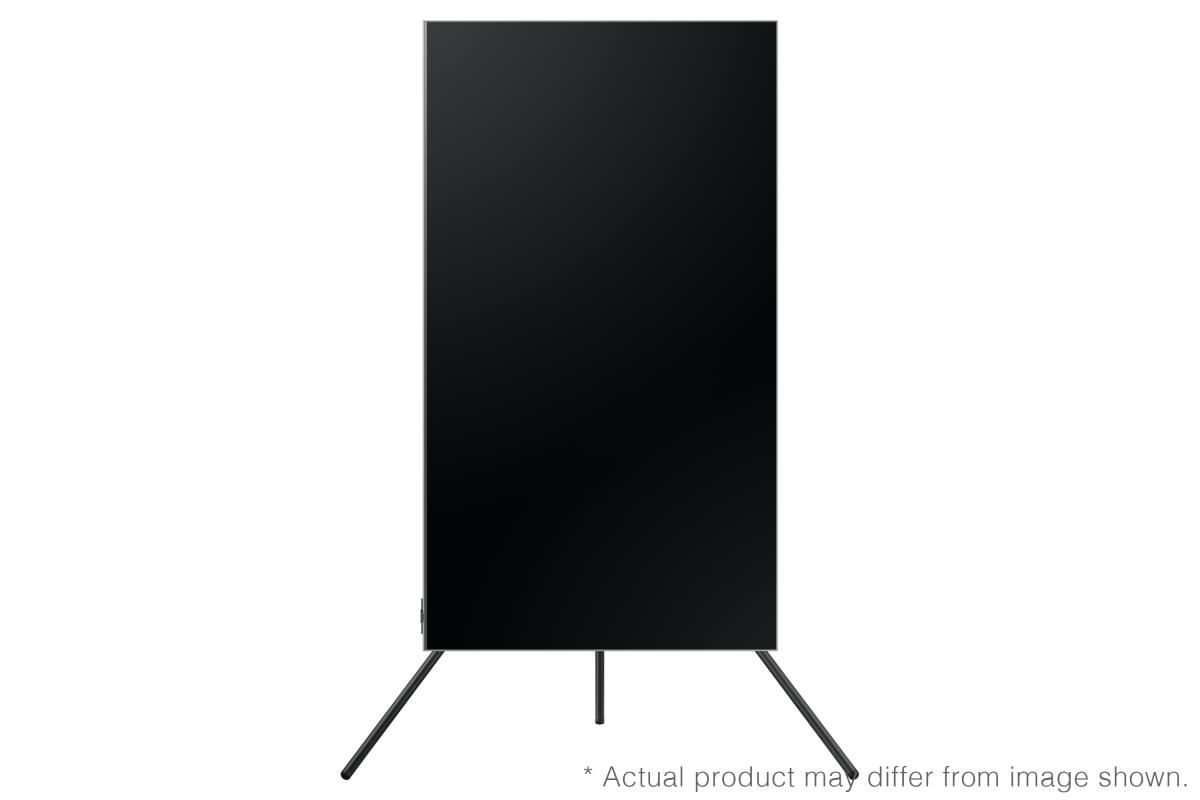















 Livraison GRATUITE.
Livraison GRATUITE.

